|
zx.kupo.be, Spectranet host - Not a website, Kupo! Introduction: This is the hostname of zx.kupo.be, a TNFS host for the Sinclair Spectrum equipped with Spectranet. The Spectranet is an Ethernet (Cat5) interface for the ZX-Spectrum range of computers, if you're seeing this page you are not connecting via such a device and are instead attempting to view the TNFS as a web page, this will not work. [Update: 31 Dec 2022]: Thanks to an old friend of Adam's (JeDa), who graciously helped me out with the tnfsd config the system is now back online and accessable. Although neither of us have a spectranet adaptor, it has been tested with phptnfs, which seems to indicate that it is all ok. feel free to mail me if there are any issues. [Update: 30 Dec 2022]: Since Adam passed away in 2020, this service has been offline dispite some heroic efforts to host a backup elseware. Being his brother, and also having an intrest in the retro scene and also because of several requests to do so, I have invested in a basic VPS and reinstated the service as it was (or as close as possible). Please bear in mind that, unlike Adam, I am a full time dad and as such will not be able to dedicate all of my time to this endevour. That being said, I miss my brother very much and I'm proud to be the one looking after his legacy. Requests for changes can be set to tim at kupo dot be or mog at kupo dot be as usual. NOTE: as of this date, ONLY the web side is currently running. I am familier with linux systems but unfamilier with tnfsd, which this service relies on. I am worrking to restore this ASAP. Update to follow. Thanks for reading and enjoy. Tim Colley (Shiver) [Update: 16 Dec 2019]: As there seems to be some interest in preserving this TNFS site for archival purposes and as a backup in case of disaster, you can now download a tarball of the entire tnfs here however the copyright status of some of the content is rather ambiguous so keep that in mind if using it on any public facing server. Here's what you'd see if you were connected via spectranet: 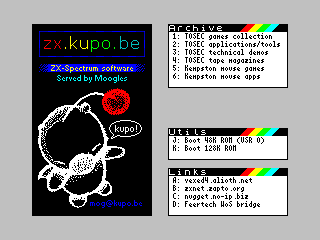
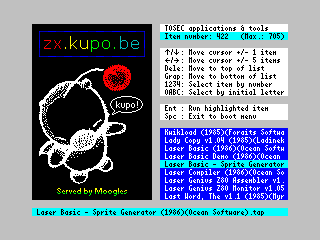
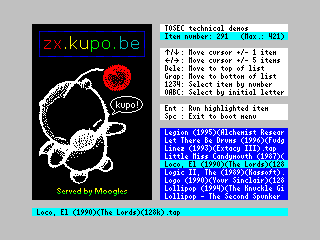
Here is a pic of the Spectrum used during creation of this site: (click for full size) 

Accessing the TNFS via Spectranet: Simply enter the following on your Spectrum: %mount 3,"zx.kupo.be" %fs 3 %load "boot.zx" (or indeed %load "")The initial screen will then appear. While the FS above is 3, any will work fine. You may also want to use %fsconfig to set it to autoboot from FS 0 if you use it fairly frequently. Spectranet related links:
Buy Spectranet from Sell My Retro (RWAP)(NOT SHIPPING TO UK!!) |